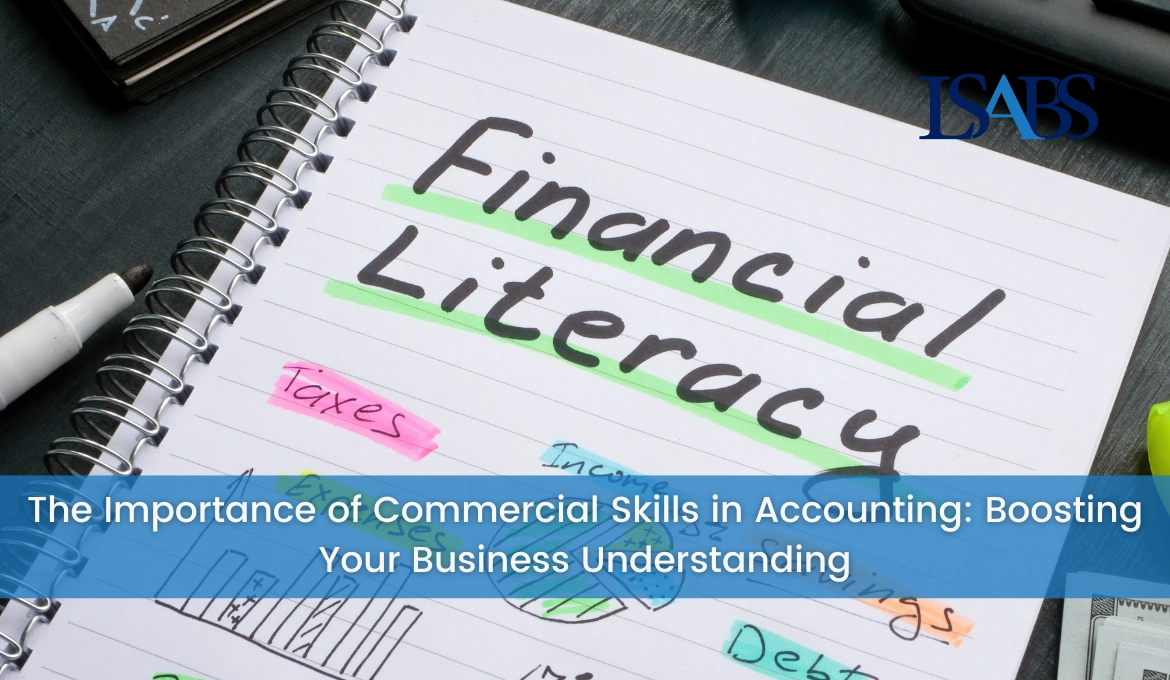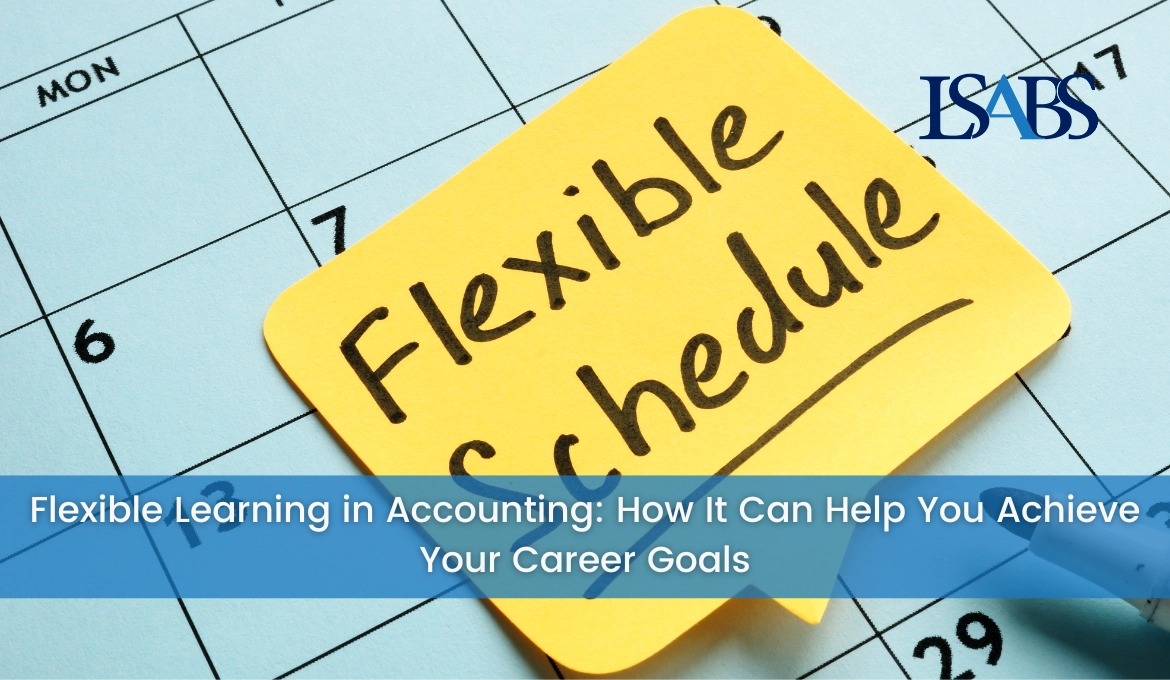Mon-Sat, 8.00-18.00. Sunday CLOSED
Excel Beyond the Basics: Unleashing Advanced Excel for Unparalleled Productivity
Sep 29, 2023
Microsoft Excel, the versatile spreadsheet software, is a cornerstone of productivity across countless industries. While many are familiar with its basic features, Excel harbours a treasure trove of advanced functionalities that can exponentially enhance efficiency and decision-making capabilities. In this comprehensive post, we embark on a voyage into advanced Excel, exploring its hidden potential and equipping you with the skills to maximise productivity in your professional journey.
Building a Strong Foundation
Before we delve into the advanced realms of Excel, let's reinforce the fundamentals. A solid grasp of essential Excel functions, including formulas, formatting, and data manipulation, forms the bedrock of advanced proficiency. Ensuring familiarity with tasks such as chart creation, pivot tables, and leveraging Excel's templates provides a sturdy platform to construct advanced techniques.
Advanced-Data Analysis
Enter the dynamic duo: PivotTables and PivotCharts. These advanced tools are the linchpin of data analysis and visualisation. Discover how to wield PivotTables for swift data synthesis and analysis. Learn the art of translating insights into captivating PivotCharts for enhanced data visualisation, providing a deeper understanding of your information.
Advanced Formulas and Functions
Excel's repertoire of functions and formulas extends far beyond the basics. This section delves into advanced functions like VLOOKUP, HLOOKUP, INDEX-MATCH, and array functions. These tools enable complex calculations, data retrieval, and dynamic calculations, unlocking new dimensions of efficiency.
Data Validation and Conditional Formatting
Maintaining data integrity is paramount, achieved through data validation. We'll explore how to set rules and restrictions on data input, ensuring accuracy and consistency. Complementing this is conditional formatting, a feature that highlights data based on specific conditions, creating visual clarity and revealing trends and anomalies.
Excel Macros and VBA (Visual Basic for Applications)
Automation is the heartbeat of productivity. Excel Macros and VBA take automation to new heights. Discover the power of recording and writing Macros and explore VBA's transformative potential for advanced automation, freeing your time for more strategic tasks.
Informed Decision-Making - Data Modeling and What-If Analysis
Excel's What-If Analysis tools empower you to make informed decisions. Dive into scenario analysis, goal seeking, and data modelling. Learn how to create data models and conduct scenario analyses, offering critical insights for strategic choices.
Power Query and Power Pivot
Enhance Excel's capabilities with Power Query and Power Pivot, advanced data transformation and modelling tools. Uncover the art of importing and transforming data from diverse sources, constructing intricate data models, and executing advanced calculations with these formidable add-ins.
Excel Online and SharePoint
In the modern workplace, teamwork is paramount. Explore Excel's cloud-based collaboration features through Excel Online and its seamless integration with SharePoint. Learn to collaborate in real-time, securely share workbooks, and optimise teamwork dynamics.
Sparklines and Advanced Charts
Take your data visualisation to the next level with Sparklines and advanced charting techniques. Discover how to use Sparklines to provide concise visual representations of data trends and explore advanced chart types for comprehensive data analysis.
Statistical Analysis with Excel
Explore advanced statistical analysis using Excel. Learn how to perform regression analysis, correlation analysis, and hypothesis testing, enabling you to extract deeper insights from your data and make data-driven decisions.
Data Automation with Excel Add-Ins
Extend Excel's functionality further with powerful add-ins. Dive into the world of Excel Add-Ins and explore how they can simplify tasks such as data cleansing, visualisation, and extraction, enhancing your productivity.
Excel in the Future - AI and Excel Integration
Explore the future of Excel with artificial intelligence (AI) integration. Learn about AI-powered features and how they can assist in data analysis, automation, and decision-making, keeping you at the forefront of productivity.
Excel for Specialised Professions
Excel's versatility extends to specialised professions. This section delves into how advanced Excel techniques can benefit specific industries, including finance, marketing, healthcare, engineering, and more. Discover tailored applications that can revolutionise your work.
Excel Resources and Communities
To excel in Excel, continuous learning is critical. We explore various resources, online communities, and courses that can help you stay updated with the latest Excel advancements and connect with like-minded Excel enthusiasts.
Practical Tips for Advancement
This final section provides practical tips on leveraging your advanced Excel skills to advance your career. Learn how to showcase your expertise, take on new responsibilities, and become a valuable asset in your organisation through your proficiency in Excel.
Conclusion
Excel transcends its identity as spreadsheet software; it is a potent productivity enhancer. By embracing advanced Excel features, including PivotTables, advanced formulas, Macros and VBA, data modelling, collaborative tools, advanced data visualisation, statistical analysis, add-ins, AI integration, industry-specific applications, continuous learning, and career advancement strategies, you set yourself on a path to excel in your professional journey.
Whether you're a financial analyst, data scientist, or a professional seeking to optimise your workflows, mastering advanced Excel is an invaluable investment in your skillset. Please don't settle for the basics; venture into advanced Excel and unlock its full potential to achieve excellence.